Changelog
Tools, Realm App & Voice dictation

More granular tool settings
We’ve added more granular controls for how your agents use tools. When creating agents you can now:
- Define which specific actions an agent is allowed to perform—for example, allowing an agent to add internal notes to Freshdesk tickets without giving it the power to create new ones. We’ve also added an "Ask before running" setting, which requires manual user approval in chat before an agent executes a specific action.
- Set preset parameter values for tools, such as a designated Slack channel or a fixed Salesforce field, ensuring the agent always uses those values.
New connectors and tools
We’ve launched two new data connectors and two new tools:
- Google Drive Tool: Realm can now create and edit documents, slides and spreadsheets in Google Drive.
- Google BigQuery Tool: Realm can now query data from BigQuery.
- Chorus Connector: You can now sync Chorus call transcripts to Realm.
- Clari Connector: You can now sync Clari call transcripts to Realm.
Realm App
You can now install Realm as a Progressive Web App (PWA). This provides a more seamless, app-like experience on both desktop and mobile. By installing the PWA, you can launch Realm directly from your dock or home screen and use Realm in a dedicated window. The app is available for users using Chrome.
Voice dictation
We’ve added a new voice dictation feature to the chat. Simply tap the microphone icon to dictate your prompts; Realm will transcribe your voice and send it to the agent.
Agents: Tools, Actions & MCP

We're launching the next major evolution for Agents in Realm: Tools, Actions, and Model Context Protocol (MCP) support.
This release marks the first time Realm gains the ability to not just retrieve knowledge, but to create information and take action in external systems. It's a significant step toward a future where collaborating with AI agents will be as natural as handing off a task to a human colleague.
Tools and Actions: Agents that do tasks for you
Tools and Actions enable agents to perform tasks in external systems, such as updating a HubSpot deal, creating an email draft in Outlook, or adding a comment to a Freshdesk ticket.
Realm admins control which Tools are made available to the organization. For this initial release, we support the following integrations: HubSpot, Salesforce, Gmail, Google Calendar, Outlook (email + calendar), Slack, Freshdesk, and GitHub. We're actively working on adding more.
Each Tool comes with a pre-selected list of Actions, like "Update Salesforce Account" or "Create Google Calendar Event", that agents can perform.
Giving agents access to tools
Once a Tool is configured in your workspace, you can make it available to specific agents. You can add multiple Tools per agent, giving each one access to all Actions associated with those Tools.
For best results, provide clear instructions on when and how the agent should use Tools. The recommended practice is to tag Tools (e.g., @Slack) in the appropriate places within your agent's instructions.
Model Context Protocol (MCP) support
In addition to our native Tool integrations, admins can now connect Realm with any application that offers an MCP server. MCP is an open standard that enables AI systems to securely connect to external data sources and tools.
Since MCP servers typically offer a wide range of Actions, you may want to limit which Actions are made available to maintain control and clarity.
What you can build
This is the first version of Tools and Actions, and we're excited to see what you create. Here are a few examples from our internal testing, many of which combine Actions with Triggers:
- Check my calendar every evening and send me a Slack message with notes about tomorrow's external calls.
- Whenever a HubSpot deal moves to "Closed Won" or "Closed Lost", automatically fill out the Win/Loss Reason field.
- Retrieve usage data from Posthog (via MCP) and send a weekly update to a designated Slack channel.
- For any new support tickets in Freshdesk, post an internal note containing an analysis of the issue, similar past tickets, and a suggested resolution path.
Agents: Runbooks, triggers & Slack output

Today marks the first major step in evolving Realm into a true Agent platform. This release introduces the core components necessary to build fully autonomous, workflow-driven AI agents that operate across your entire revenue stack.
Runbooks: Define agent logic
Runbooks define how your agents think and work. They allow you to move beyond simple Q&A and build complex, multi-step workflows.
You can write detailed, step-by-step instructions, reference specific documents or tools, and use variables like {{Customer}} to personalize the execution.
For example, a QBR Prep Agent can now automatically gather context, pull data from your systems, and prepare a briefing by following your written logic one step at a time.
Triggers: Automation on schedule or event
Until now, agents required a manual query to run. With Triggers, your agents can now start automatically based on a recurring schedule or specific events, turning passive knowledge into active execution.
This enables powerful automation, such as:
- Running a Competitor Intelligence Agent every Monday morning to generate a briefing on key competitors.
- Activating a Demo Request Agent instantly whenever a new message appears in a designated Slack channel to research the prospect immediately.
First action: Slack output
While Runbooks enable step-by-step instructions and Triggers allow them to run automatically, Actions are the missing piece that enables agents to perform tasks within your connected tools.
Our first action allows agents to post messages directly in Slack. For instance, the Demo Request Agent can automatically post a full prospect briefing to a channel immediately after a new request is detected.
This is only the beginning. We will be expanding Actions in the coming weeks.
Introducing agent templates
To help you get started quickly, this update includes 15 pre-built agent templates. We’ve created these templates so you can replicate, edit, and deploy them immediately within your team. You can duplicate and customize them for your specific needs, and we will continue to expand this library as we grow our agent capabilities.
Research, workflow improvements & GPT-5

Research
Research is a powerful new mode that lets Realm analyze your company's knowledge in depth and answer your most complex questions.
In Research, Realm creates a plan, reads a vast amount of sources, hones its approach based on information it encounters, and finally pulls together a comprehensive report that might take human hours to produce.
Users who have tried Realm have reported that it's extremely powerful for use cases such as:
- Analysing a large amount of CRM data
- Summarizing everything that's been discussed regarding a topic
- Finding deeply buried results that you suspect Realm might not typically surface
GPT-5
OpenAI's GPT-5 is now available in Realm. You can talk to the model itself and build Assistants that use it.
RFP workflow: PDFs, improvements
We've made several improvements and additions to the RFP workflow:
- PDF and Docx RFPs are now supported. Note that the feature still works best for RFPs with a clear list of questions. It isn't really intended for completely free-form proposals.
- You can resize columns for better readability
- We've fixed an issue where the parsing would previously drop some data validation fields in Excel RFPs
- The UI is more polished than before
- You can now assign a Reviewer who must check answers before they are approved.
Improved Assistant-creation flow
We've redesigned the Assistant-creation page. This should particularly help new users who are creating their first Assistants. The page now better explains how to use each configuration.
We've also added the option to auto-generate a prompt using an LLM. This is an excellent way to draft an initial prompt that you can then edit and polish manually.
Additionally, you can now organize Assistants with labels. Think "Sales", "Marketing", or "RFP Assistants".
Data Analysis improvements
Did you know that, if you upload a spreadsheet to Realm, Realm can write code to analyze it? The same also works in Research – ask Realm to find a given spreadsheet and analyze it.
Previously, Data Analysis tended to generate multiple unnecessary copies of the same graph. We've now fixed this, and you should see a single graph.
Gong connector out of beta
The Gong connector is now out of beta. Realm can now also connect your Salesforce and HubSpot data with Gong. This allows you to see which companies and deals are associated with your Gong calls, providing a more complete picture of your customer interactions.
RFP workflow, API & new connectors
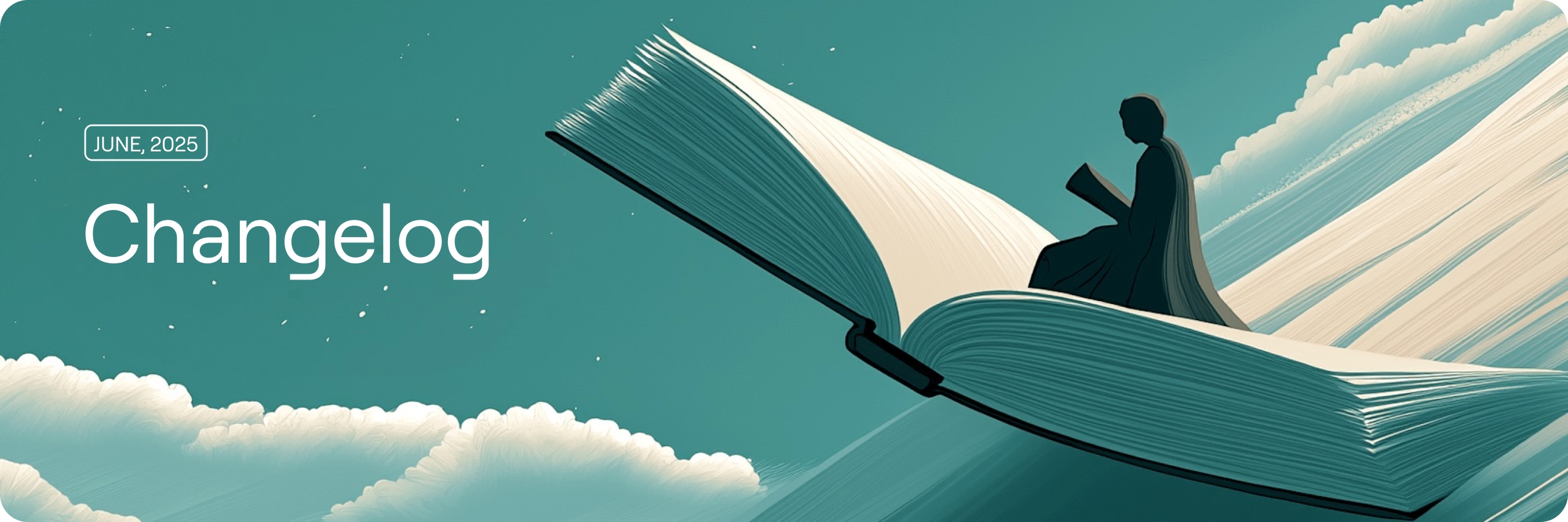
New RFP workflow
RFPs, RFIs, and RFQs have always been popular use cases for Realm. Now, we’ve launched a dedicated feature for them that lets you automate responses with AI, collaborate with your team to polish the work, and repurpose the work in future RFXs.
New features include:
- Tabular UI – work with spreadsheets directly inside Realm.
- Collaboration – assign questions for colleagues to review.
- Editing – edit AI-drafted answers.
- Approvals – approve finalized answers.
- RFP knowledge base – completed RFPs automatically become part of your knowledge base.
For the time being, the feature requires the RFP to be an XLSX or CSV file.
API
The new Realm API allows you to build use cases on top of Realm’s infrastructure and to integrate custom data into Realm.
The key features are:
- Assistants: Call on all models and Assistants available in Realm from outside the product.
- Push Knowledge: Push knowledge to Realm from external sources using the API.
Make Realm new tab page in your browser
The Realm Browser Extension allows users to access Realm from anywhere in Google Chrome and Microsoft Edge. Now it’s also possible to set Realm as your new tab page. In addition, we’ve also made speed and stability improvements to the extension.
New connectors
We’ve launched three new connectors in the past few weeks:
- Coda: You can now connect your Coda documents to Realm.
- Gong (beta): You can now sync Gong call transcripts to Realm.
- Personal Google Drives: You can now sync data from your personal Drive to Realm, not just Shared Drives.
Improved CRM connectors
Over the past few months, we’ve been working to improve our Salesforce and HubSpot connectors. You should notice improvements in the accuracy and depth of answers that you get when Realm is quoting your CRM. In addition, we now have complete support for syncing custom properties/fields from Salesforce and HubSpot.
More robust file uploads
File uploads can now handle hundreds of files without issues.
New models
The latest models are always available in Realm. Recently, we’ve added, for example, o3, o4-mini, Claude Sonnet 4, GPT-4.1, and Gemini 2.5 Pro.
Onboarding flow
We’ve updated the onboarding flow to include a more thorough overview of the features available in Realm.
SAML Single Sign-on
SAML SSO is now available. Admins can configure any SAML 2.0-compliant identity provider (Okta, Azure AD, OneLogin, etc.) for enterprise single sign-on to simplify user management and enhance security by centralizing authentication.
Select anything with @
In Chat, you can now use the shortcut @ to select anything: a particular assistant, documents to reference, or sources to filter by.
New rich-text editor
Assistant inputs now support rich text: bold, italics, bullet points, and more to help you write more structured and richer prompts.
Upload images
You can now upload an image and ask Realm Assistant questions about it. Realm can understand both what the image is (a bug report) and what the image says (a user is saying that our login is broken).
Faster, more robust syncs
We’ve done a lot of work recently to make our connectors keep data fresh faster and more reliably. You should notice that new documents and edits to existing documents are reflected in Realm much faster than before.